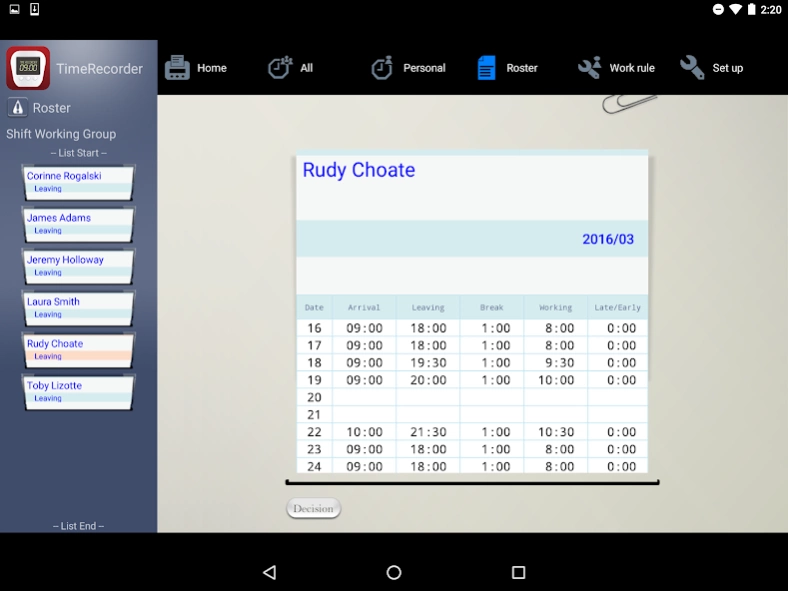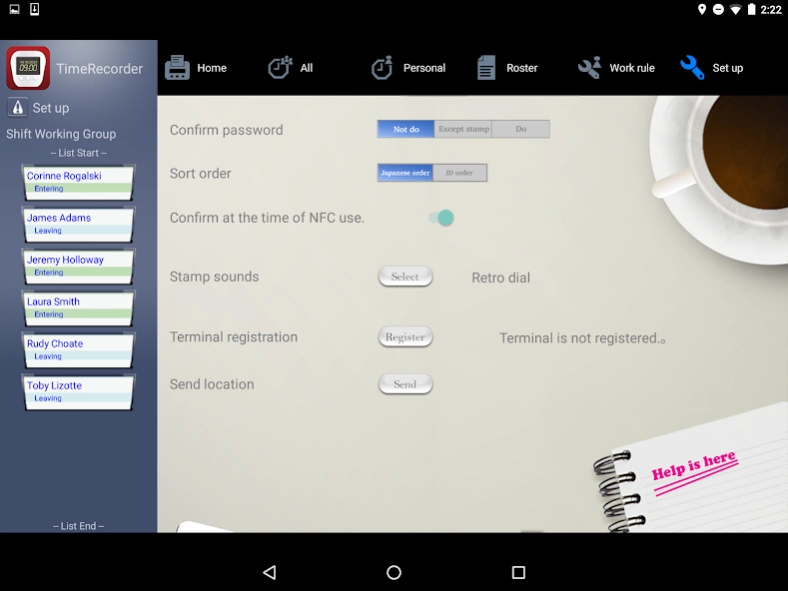Time Recorder 5.1
Free Version
Publisher Description
Time Recorder - This is a dedicated interface for the “Wa-San Time Recorder Service,”.
This is a dedicated interface for the “Wa-San Time Recorder Service,” a cloud service of Exceed Co., Ltd. the interface can keep track of your work.
This app features a unique interface designed to replace time cards.
Tap the screen in Time Recorder to punch in and register the time of your arrival and departure, along with the time of the start and end of a break.
This app is quite effective for keeping track of jobs in shops and branch offices.
Not only for time- and work-tracking, try our feature-rich time recorders in various situations.
Features:
◇Keep track of group members' jobs by registering the management terminal for a registered group in the “Wa-San Time Recorder Service.”
◇A timeclock-like interface enables you to register the time of arrival, departure, and the start and end of breaks by simply sliding down the time card.
◇Create shifts for shift workers, including part-timers.
◇Review the registered service records in list format (total hours of normal overtime, late-night overtime, and late-night jobs also available).
◇Synchronize in real time with the “Wa-San Time Recorder Service,” which allows you to review the usage status of the Wa-San Time Recorder Client.
◇Receive and view the messages simultaneously distributed from the Web-based management feature.
◇Notify yourself of the status of group members in the event of an earthquake or other disaster. (Safety confirmation)
◇The GUI is offered in English for any OS in English. (English-language support)
* You need to register with our “Wa-San Time Recorder Service” before using this app.
About Time Recorder
Time Recorder is a free app for Android published in the Office Suites & Tools list of apps, part of Business.
The company that develops Time Recorder is EXCEED CO.,LTD. The latest version released by its developer is 5.1.
To install Time Recorder on your Android device, just click the green Continue To App button above to start the installation process. The app is listed on our website since 2023-10-03 and was downloaded 1 times. We have already checked if the download link is safe, however for your own protection we recommend that you scan the downloaded app with your antivirus. Your antivirus may detect the Time Recorder as malware as malware if the download link to com.exceednet.timerecorder.tablet is broken.
How to install Time Recorder on your Android device:
- Click on the Continue To App button on our website. This will redirect you to Google Play.
- Once the Time Recorder is shown in the Google Play listing of your Android device, you can start its download and installation. Tap on the Install button located below the search bar and to the right of the app icon.
- A pop-up window with the permissions required by Time Recorder will be shown. Click on Accept to continue the process.
- Time Recorder will be downloaded onto your device, displaying a progress. Once the download completes, the installation will start and you'll get a notification after the installation is finished.